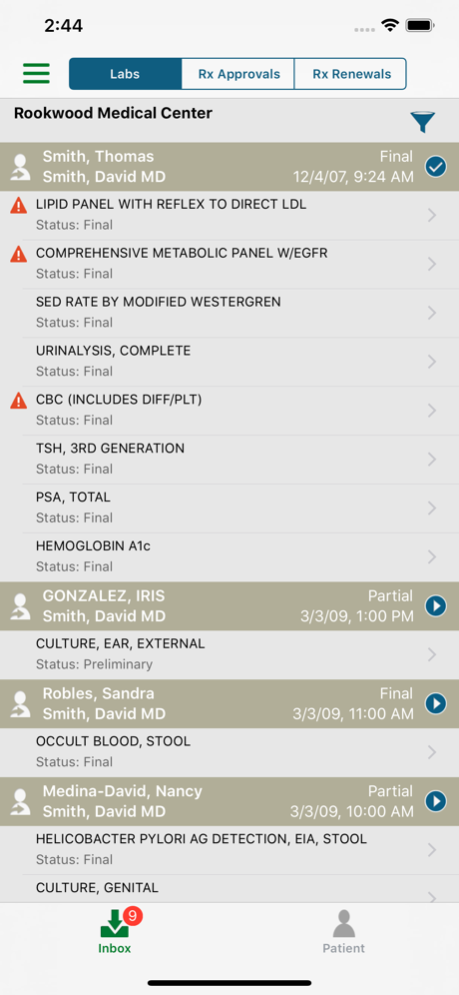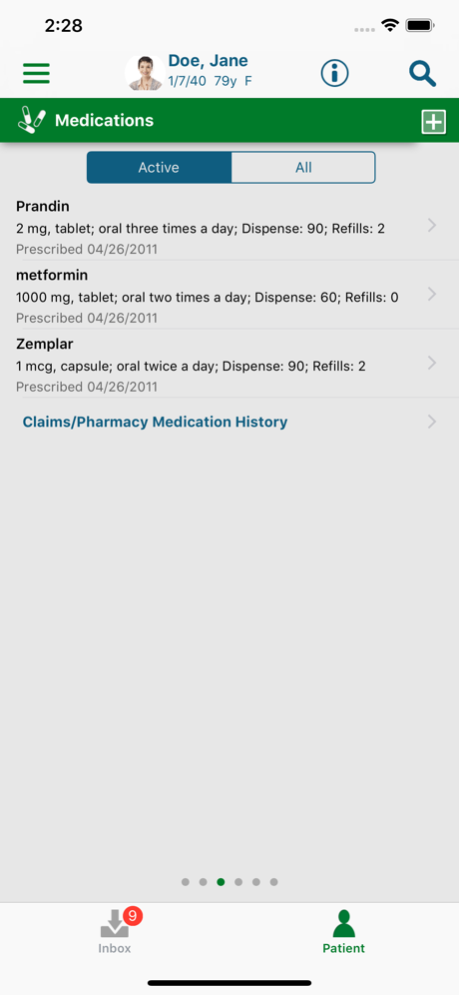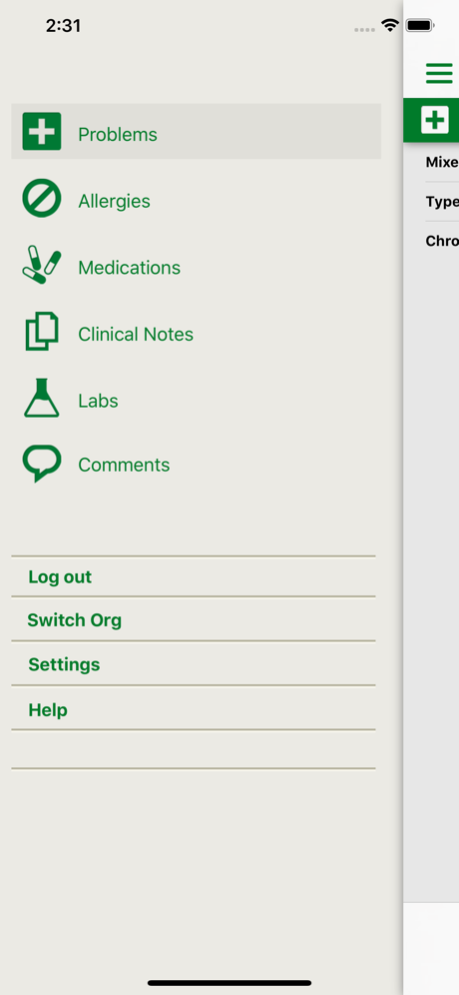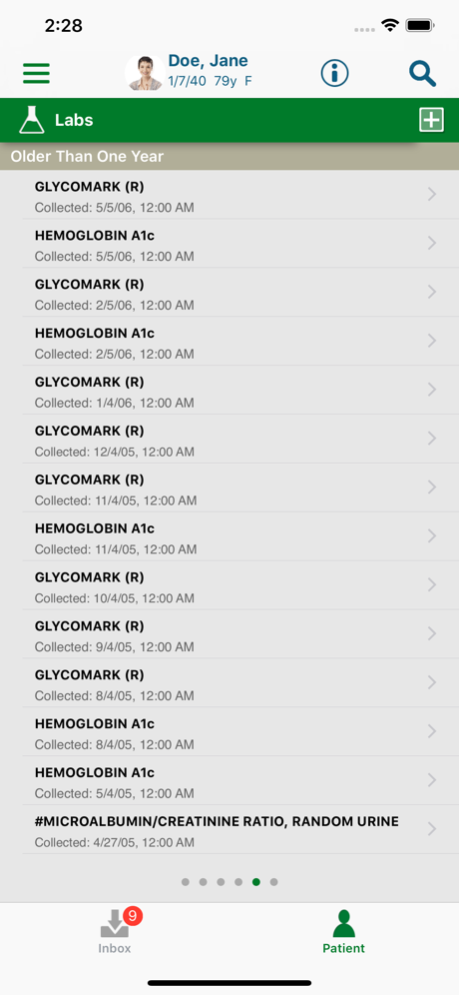Quanum eLabs 2023.1.3
Free Version
Publisher Description
Quanum™ eLabs from Quest Diagnostics® is a free mobile companion to our Quanum eLabs and Quanum EHR desktop solutions, and provides access to your medical office anytime, anywhere. (Patients are invited to use the MyQuest™ mobile health app.)
With the Quanum eLabs app, you have the flexibility and convenience to manage your caseload beyond the walls of your practice. You can access medication history, place lab orders and view results, and much more from your iPhone®.
This app is ideal for use when you’re on call or just on the go.
Key features include:
• Clinical Workflow: Providers can utilize Quanum eLabs instead of scribbling notes to staff or using paper requisitions.
• Order and view results everywhere: Users can place lab orders and access Quest Diagnostics results when they are on the go.
• Favorites: Users have access to their favorites grids for diagnosis and tests.
• Hold List: Orders can be placed on the “Hold List” and accessed by office staff, Quest Diagnostics patient service centers, and in-office phlebotomists.
• Tasking: Orders can be tasked to internal staff for them to complete before the order is put on the “Hold List” or the draw is completed.
Medications *
• Write prescriptions: Review medication histories, write prescriptions, manage interactions and allergy alerts, as well as review claims/pharmacy history and access Formulary Alternatives.
• Manage renewals and approvals: Respond to renewal/approval requests quickly and efficiently.
• Allergies: Create and manage patient allergies lists.
• Search and view patient charts: Find medical charts including; patient summary, problems, medications, comments, allergies, labs, and patient demographics**.
*Quanum ePrescribing is required to use this application.
**Information available will vary based on the user’s subscription.
Feb 23, 2024
Version 2023.1.3
Sign in enhancements
About Quanum eLabs
Quanum eLabs is a free app for iOS published in the Health & Nutrition list of apps, part of Home & Hobby.
The company that develops Quanum eLabs is Quest Diagnostics, Inc.. The latest version released by its developer is 2023.1.3. This app was rated by 2 users of our site and has an average rating of 4.5.
To install Quanum eLabs on your iOS device, just click the green Continue To App button above to start the installation process. The app is listed on our website since 2024-02-23 and was downloaded 37 times. We have already checked if the download link is safe, however for your own protection we recommend that you scan the downloaded app with your antivirus. Your antivirus may detect the Quanum eLabs as malware if the download link is broken.
How to install Quanum eLabs on your iOS device:
- Click on the Continue To App button on our website. This will redirect you to the App Store.
- Once the Quanum eLabs is shown in the iTunes listing of your iOS device, you can start its download and installation. Tap on the GET button to the right of the app to start downloading it.
- If you are not logged-in the iOS appstore app, you'll be prompted for your your Apple ID and/or password.
- After Quanum eLabs is downloaded, you'll see an INSTALL button to the right. Tap on it to start the actual installation of the iOS app.
- Once installation is finished you can tap on the OPEN button to start it. Its icon will also be added to your device home screen.